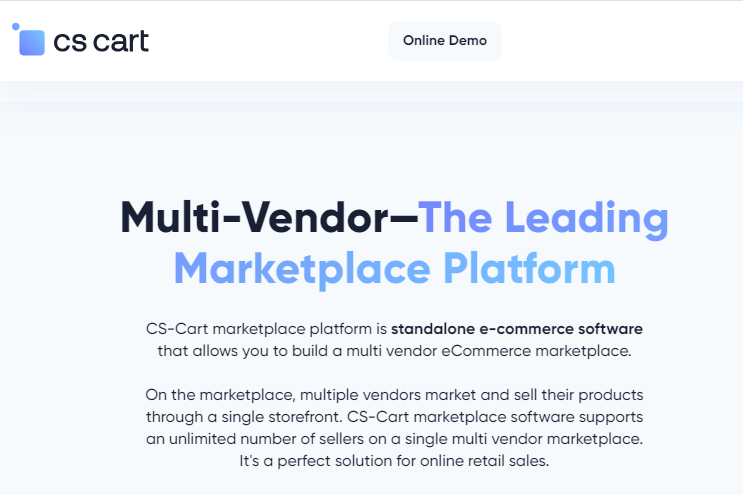In an era where shareable content is king, mastering the transfer of large video files is a crucial skill for any digital native, freelancer, or small business aiming to make their mark. Whether you’re sending a project deliverable, a personal video message, or a social media campaign advertisement, the issue of ‘how do I send a video that is too large?’ is bound to surface.
The Dilemma of Large Video Files
The intuitive outlook on sending videos is to clip, compress, or shorten them. But what happens if the content is large and the deadline tight? In such scenarios, mere trimming won’t do, and you need to turn to a bevy of solutions to ensure your data reaches its destination unscathed and on time.
Why Video Size Matters More Than You Think
For starters, email servers typically cap attachment sizes for a single file at a range between 10MB to 25MB. The average video, especially those shot on HD or 4K, can easily surpass these limits, often by multiple times. But the size issue isn’t just about logistics. It’s about the quality, transfer speed, and effect on the recipient’s workflow.
Consequences of Not Compressing
Sending a large video—without compression or through less-than-secure channels—can risk delays, file corruption, and even mark the sender’s domain as spam. Being knowledgeable about video compression techniques and choosing the right transfer method can prevent such headaches and maintain the integrity of your content.
Understanding Video Compression
Compression is essentially a way to reduce the video file size without severely compromising its visual quality. However, compression can be a balancing act, and improper techniques can result in pixelated, blurry, or distorted videos.
Techniques for Video Compression
We will explore various methods for compression, such as resizing dimensions, adjusting bit rates, and using codecs. Each has its place depending on the content and the desired outcome. The goal is to carry a small footprint while still delivering the original essence of the video.
Tools for Compression
Numerous software and online tools exist for compressing video files. We will dissect the features and user experiences of popular tools like HandBrake, Adobe Premiere, and online platforms like ClipChamp and VideoSmaller.
Transferring Large Video Files Seamlessly

Once you’ve compressed your video, or even if you’ve opted not to compress for quality reasons, the next hurdle is ensuring the file transfer is efficient and user-friendly.
Email Solutions for Large Files
We will discuss email-specific solutions like Gmail’s built-in Google Drive integration, which allows for sending files up to 15GB directly through the service. Additionally, we’ll provide insights into add-ons and services that ‘plugin’ to your existing email client to enhance its file sending capabilities.
Cloud Storage and Sharing Platforms
An in-depth look at services like Dropbox, OneDrive, and WeTransfer, showcasing their advantages in terms of space, speed, and security. We’ll also explore the free tiers and additional features that expand your options for video sharing.
Aligning with Best Practices
Conclusively, we’ll consolidate the best practices for sending large video files that combine technical savvy with good etiquette.
Pro Tips for Efficiency
Detailed efficiency hacks, such as batch sending, scheduling, and ensuring your recipient’s device capabilities, can streamline your digital workflow and instill confidence in your professionalism.
Etiquette of Large File Transfer
Lastly, we’ll outline the often-overlooked etiquette standards for large file transfer, focusing on the timing, communication, and post-send follow-ups that can make your sharing experience stellar.
Navigating the Digital Rapids: How to Send Large Videos with Finesse
- Cloud Solutions: Beyond Email Attachments
- Challenge: Email attachments have size limits (usually 25MB), causing frustration when sharing high-quality videos.
- Solution: Modern cloud services like Google Drive and WeTransfer eliminate these headaches. They allow you to store and share files up to 1TB+, stream videos instantly, and manage viewer permissions.
- Google Drive: Feature-Packed Cloud Storage
- Advantages: Google Drive integrates seamlessly with other Google services.
- Steps:
- Upload: Google Drive supports various video formats (MP4, AVI, MKV, MOV, etc.). Simply click “New” > “File Upload” to add videos.
- Share: Customize link permissions, disable downloads, and view access metrics. Share the generated link via emails, documents, or social posts.
- WeTransfer: Quick Sharing Without Accounts
- Frictionless: Drag, drop, and send large files without the need for an account.
- Generous Free Tier: WeTransfer allows up to 2GB per transfer. Provide recipient details, an optional message, and hit send. Free user transfers last 7 days before expiring.
- Video Marketing Insights:
- Conversion Boost: A video on your landing page can increase conversions by up to 80%.
- Online Activity: One-third of all online activity is spent watching videos.
- Message Absorption: Viewers retain 95% of the message while watching a video.
- Purchase Influence: 84% of customers make purchases after watching an explainer video.
- Google Drive Analytics:
- Visibility: Google Drive’s ecosystem provides insights into viewer interactions.
- Monitor:
- Number of viewers
- Playback stats (average watch time)
- Activity timeline tracking access
- Names and avatars (if signed into Google)
Finding the Best Strategy for You
No single method suits every video or sender. We will summarize how the right approach is a customized blend of tools and techniques that cater to your specific needs and those of your recipients.
Developing Your Transfer Toolkit
Creating a toolkit of services that adapt to different file sizes and transfer scenarios ensures that you are never left without a solution when the need arises.
By the end of this comprehensive post, you will have a robust understanding of large video file transfer, equipped with the knowledge and resources to make your sharing endeavors not only manageable but also impactful.
Remember, in the digital realm, effective communication is as much about what you’re delivering as it is about how you’re delivering it. And when it comes to large video files, the medium truly is part of the message.